Easy Long Screenshot offers a comprehensive solution for screen capturing and recording on Android devices. Designed to enhance your screen capture experience, this app consolidates various functionalities into one package, eliminating the need for multiple tools. Easy Long Screenshot focuses on streamlining the process of taking screenshots and recording activities on your screen.
Comprehensive Screen Capturing
Whether you want to capture long chat threads, social media timelines, or extensive web pages, Easy Long Screenshot enables you to do so with ease. It allows you to either capture entire screens or select specific areas, providing you with the flexibility to highlight and share key information easily. The straightforward functionality of capturing scrollable pages is particularly beneficial for those needing efficient ways to document or disseminate extended content.
Efficient Screenshot Stitching
A major highlight of this tool is its ability to merge multiple screenshots seamlessly into one cohesive image. This feature is invaluable for users needing to create visual collages or comprehensive presentations without the hassle of manual editing. With automatic screenshot stitching as you scroll through content, the app simplifies the process by eliminating the cumbersome task of manually piecing together multiple shots.
User-Friendly Design
Featuring an intuitive interface, Easy Long Screenshot ensures that screen capturing and recording are accessible to everyone. It supports a variety of tasks, from saving detailed web pages to focusing on particular sections of your screen. The app's design encourages efficient screen management, ensuring you can perform captures with ease and proficiency on your Android device, enhancing both personal and professional usage scenarios.
Requirements (Latest version)
- Android 7.0 or higher required



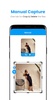
















Comments
There are no opinions about Easy Long Screenshot yet. Be the first! Comment